Emulating status via Webhook
Emulating status via Webhook
Emulating a transaction status via Webhook is useful for testing integration with other systems and ensuring that your application is working correctly. With this information, you can have better control over your transactions and quickly identify any potential issues.
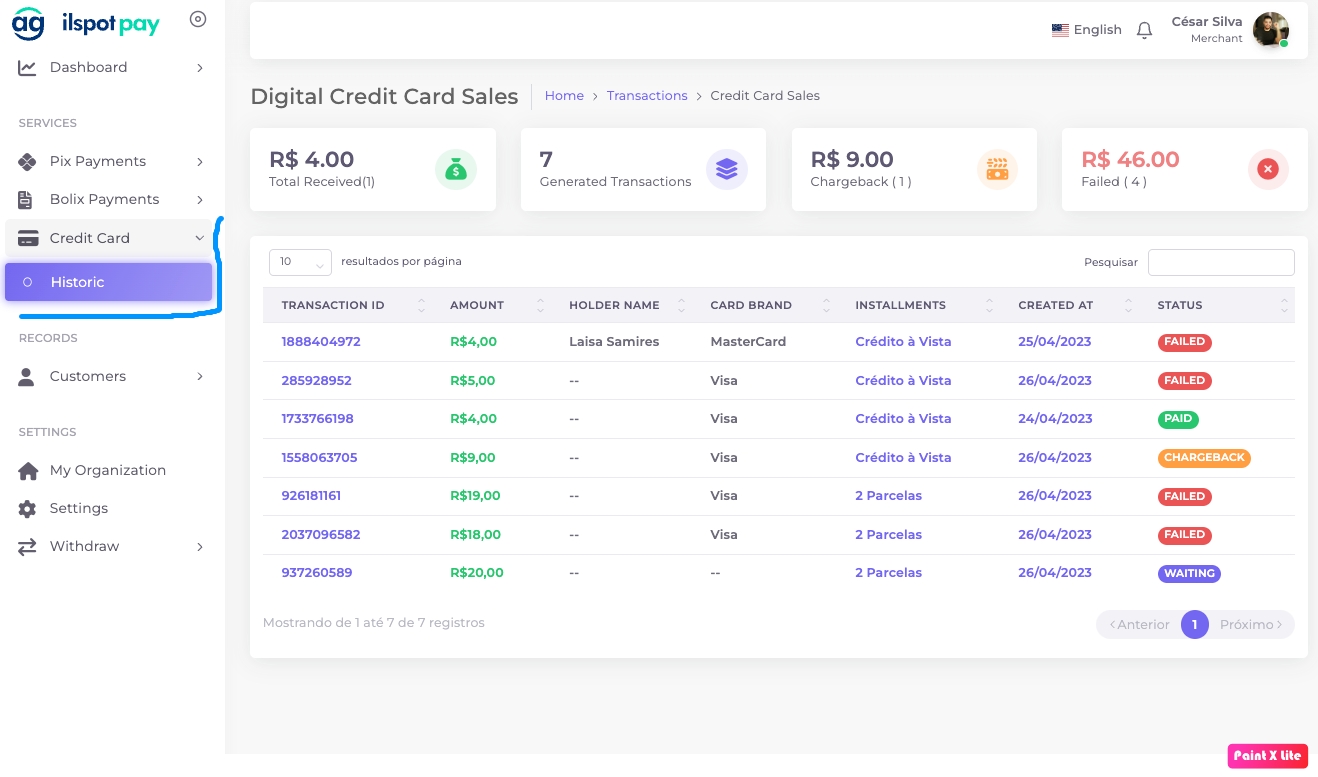
This dashboard provides an overview of the links generated by users or by yourself. There are four cards showing the current status of initiated transactions.
The first card shows the Total Received (x), which is the gross value of all transactions with the "success" status (PAID). In parentheses, the quantity in units is highlighted.
The second card informs about the Generated Transactions, which is the quantity in units of initiated transactions, including those awaiting payment, paid, refunded, among others.
The third card displays the Chargeback (x), which is the gross value of all transactions with the "refunded" status (CHARGEBACK). In parentheses, the quantity in units is highlighted.
The fourth card informs about the Failed Transactions (x), which is the gross value of all transactions with the "failed" status (FAILED). In parentheses, the quantity in units is highlighted.
In addition, in the table below, you can view the generated links and simplified details of each link. To see the full details, simply click on the Transaction ID of the link you want to see.
Detailed View
When you click on the Transaction ID of the transaction you wish to inspect, you will have access to all the complete details of the link and its current status. In the example below, we are viewing a payment link that was initiated and paid by the user, meaning the transaction status is "success".
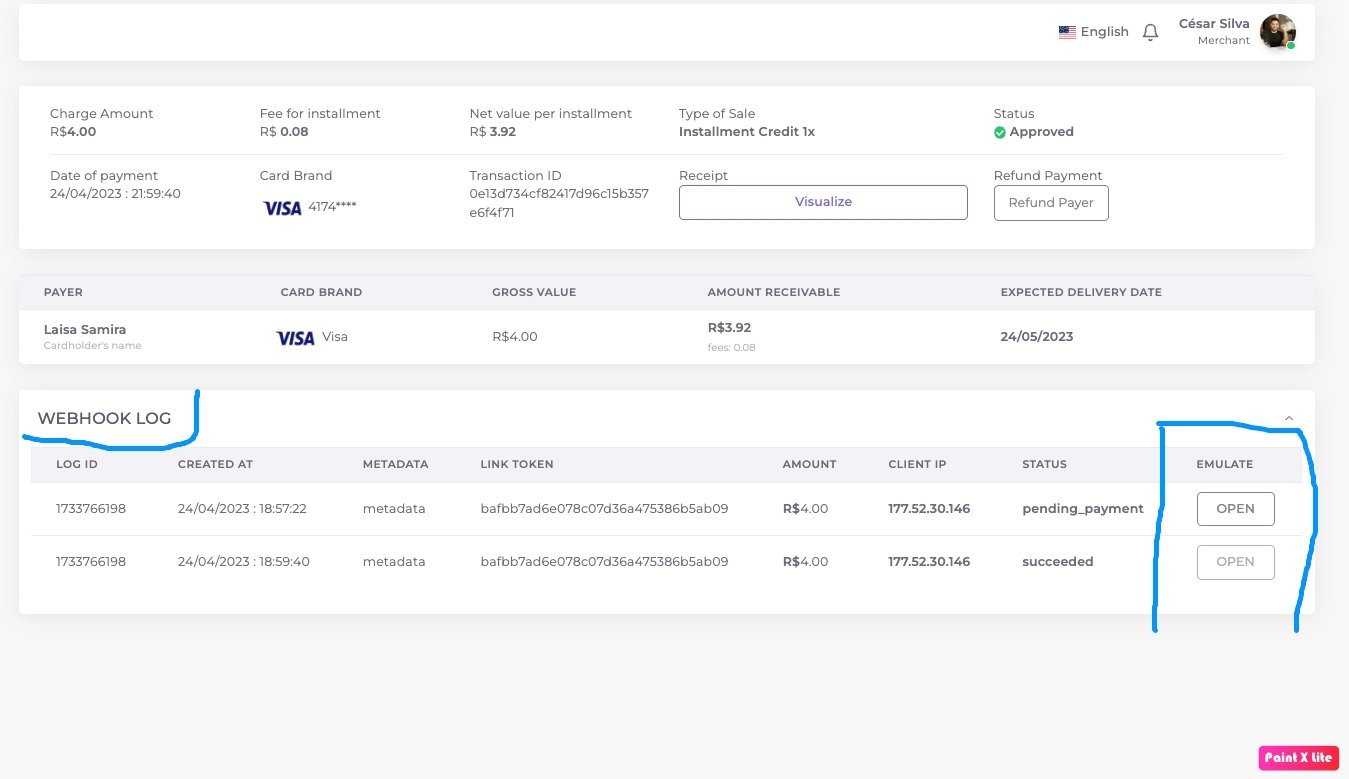
It's important to remember that emulating a transaction is only possible during the application's development phase. When the application is ready to be launched, the development webhook must be replaced by the production webhook.
Once the production webhook is active, it will no longer be possible to emulate transaction statuses. This is because the production webhook is linked to a real bank account, and the transaction will be processed as a real transaction.
Therefore, it's essential to perform thorough testing during the application's development phase to ensure that it's working correctly before putting it into production. Emulating transactions via webhook is a useful tool to test integration and identify possible issues before making the application available to customers.
Emulation Page
To test and simulate transactions, you can access the link available in the Developers section, where it is possible to simulate all possible states of a transaction.
An option to emulate the status of credit card payments is to use sandbox credit card numbers. It is important to note that, in the case of Pix, there are only two possible statuses: expired and succeeded.
Video tutorial
Sandbox Credit Cards
7777 7777 7777 7777
Emulates the status: expired
3333 3333 3333 3333
Emulates the status: refunded
4444 4444 4444 4444
Emulates the status: failed
NOTE: It's important to note that the emulation webhooks available on the emulation page do not interact or modify the webhooks in the actual webhook log registration.
The emulation webhooks are just a tool to test the behavior of your application in different simulated payment situations. They do not affect the real webhook logs and should not be used to make changes to real transactions.
Last updated